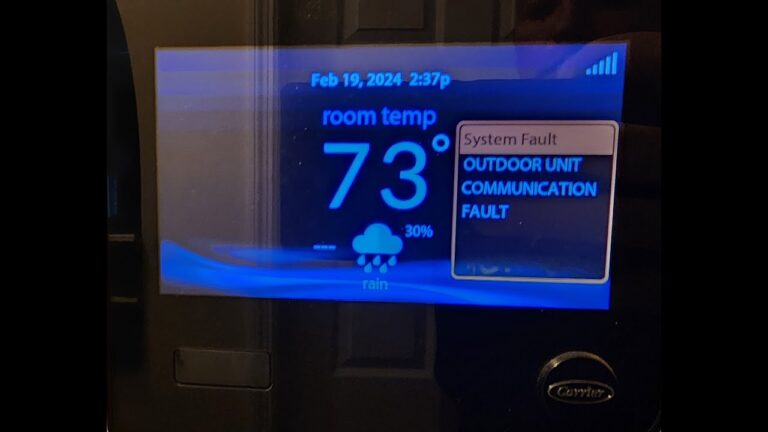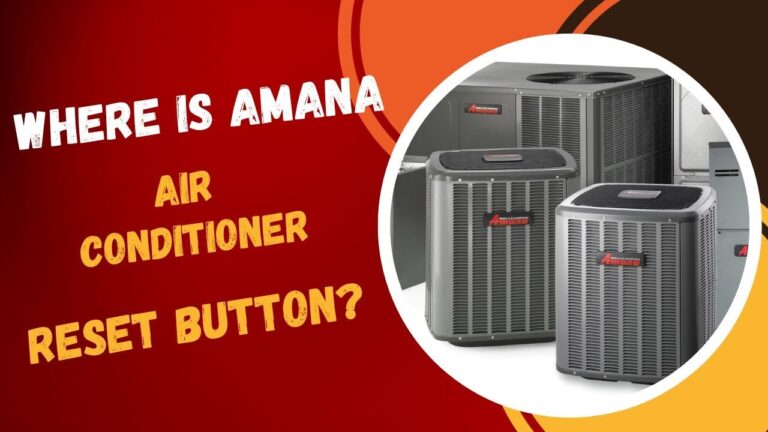Why Ge Window Ac All Lights Blinking And Beeping: Troubleshooting Guide
If your GE window AC is blinking and beeping, it usually signals an issue. These alerts indicate that something needs attention.
Understanding why your GE window AC is acting up can save you from discomfort. Blinking lights and beeping sounds point to various problems. These signals might relate to power issues, filter problems, or technical malfunctions. Knowing the exact reason helps in addressing the problem effectively.
In this blog post, we’ll explore common causes and solutions for a blinking and beeping GE window AC. This will help you troubleshoot and fix the issue, ensuring your AC runs smoothly. Let’s dive into the details to keep your home cool and comfortable.

Credit: www.youtube.com
Common Causes Of Blinking And Beeping
Experiencing a GE window AC with all lights blinking and a constant beeping noise can be frustrating. Understanding the common causes can help you troubleshoot the problem effectively. Below are some common causes and potential solutions.
Electrical Issues
Electrical issues are one of the most common reasons for a GE window AC to malfunction. Check for the following:
- Power Supply: Ensure the AC is properly plugged in. Use a different outlet to rule out power supply issues.
- Tripped Circuit Breaker: Check your home’s electrical panel. Reset the breaker if it has tripped.
- Faulty Wiring: Inspect the AC unit’s wiring for any signs of wear or damage. Loose or damaged wires can cause blinking lights and beeping sounds.
Proper electrical connections are crucial for the functioning of your AC unit.
Sensor Malfunctions
Sensors play a vital role in the efficient operation of your GE window AC. If the sensors malfunction, they can cause the unit to blink and beep. Common sensor issues include:
- Temperature Sensor: If the temperature sensor is dirty or out of place, it may not read temperatures accurately. Clean or reposition the sensor to fix this.
- Humidity Sensor: A faulty humidity sensor can affect the unit’s performance. Check the sensor and clean it if necessary.
- Control Board: The control board processes sensor data. A malfunctioning control board can cause the unit to act erratically.
Regular maintenance of the sensors ensures your AC runs smoothly.
Initial Checks And Basic Fixes
When your GE window AC starts blinking and beeping, it can be frustrating. But don’t worry, there are simple steps you can take to fix it. Initial checks and basic fixes can often solve the problem quickly and save you a service call.
Power Source Inspection
Start by checking the power source. Ensure the AC is plugged in properly. Sometimes, a loose plug can cause blinking and beeping. Also, verify that the outlet is working. You can test this by plugging in another device. If the outlet is faulty, you may need an electrician.
Next, check the circuit breaker. If it has tripped, reset it. A tripped breaker can cut power to the AC, causing issues. Make sure the voltage matches the AC’s requirements. Incorrect voltage can lead to malfunctions.
Resetting The Unit
Resetting the unit can often clear minor glitches. Locate the reset button on your GE window AC. It’s usually near the power cord or on the control panel. Press and hold the button for a few seconds.
If your model does not have a reset button, you can unplug the unit. Wait for about five minutes before plugging it back in. This can help reset the internal circuits and resolve minor issues.
Lastly, consult your user manual. It may provide specific instructions for your model. Following these steps can often resolve the blinking and beeping problem.
Dealing With Electrical Issues
When your GE window AC shows all lights blinking and beeping, it can be frustrating. Electrical issues are often the cause. Identifying and resolving these issues can help your AC function normally.
Circuit Breaker Problems
A tripped circuit breaker may cause your AC to malfunction. Inspect your home’s electrical panel. Reset the breaker if it is tripped. Ensure it stays in the “on” position. If it trips again, there may be a serious issue. You might need a professional electrician for further inspection.
Power Supply Fluctuations
Unstable power supply can affect your AC’s performance. Check if other appliances also face problems. Use a voltage stabilizer to protect your AC. Avoid using too many devices on the same circuit. This can help prevent power fluctuations and keep your AC running smoothly.
Sensor And Thermostat Problems
The blinking and beeping lights on your GE window AC can be quite alarming. One common cause is problems with the sensor and thermostat. These components regulate the temperature and ensure the unit runs smoothly. If they malfunction, the AC may give distress signals.
Sensor Calibration
A miscalibrated sensor can cause your AC to blink and beep. Sensors measure the room temperature. If the sensor is off, the AC will not cool properly. It might even turn off unexpectedly. You can try recalibrating the sensor. Check the user manual for instructions.
In some cases, you may need professional help. A technician can adjust the sensor to ensure it reads the temperature correctly. This can solve many operational issues.
Thermostat Replacement
A faulty thermostat can also lead to blinking and beeping lights. The thermostat controls the cooling cycle. If it fails, the AC cannot regulate the temperature. This leads to constant alerts.
Replacing the thermostat can fix this issue. You can find replacement thermostats online or at hardware stores. Follow the user manual to replace it yourself. If unsure, contact a professional. They can replace the thermostat safely.
Cleaning And Maintenance
Cleaning and maintenance are key to keeping your GE Window AC running smoothly. Regular upkeep helps avoid issues like all lights blinking and the unit beeping. This guide will help you with easy steps to maintain your AC.
Filter Cleaning
First, turn off the AC and unplug it. Open the front panel to access the filter. Slide out the filter carefully. Wash it with warm water and mild soap. Let it dry completely before placing it back in the unit. Clean filters help maintain good airflow and efficiency.
Coil Maintenance
Dirty coils can cause your AC to malfunction. To clean the coils, turn off the AC and unplug it. Remove the front panel to access the coils. Use a soft brush or a vacuum cleaner to remove dust and dirt. Be gentle to avoid damaging the coils. Clean coils ensure better cooling performance.
Advanced Troubleshooting Steps
Advanced troubleshooting steps can help you solve the issue of your GE window AC all lights blinking and beeping. This guide will walk you through the necessary steps to identify and fix the problem. Follow each step carefully to ensure your AC returns to optimal performance.
Checking Internal Components
To begin, turn off the AC and unplug it from the power source. This ensures safety while you inspect the internal components. Use a screwdriver to remove the front panel and access the internal parts.
- Control Board: Inspect the control board for any burnt or damaged areas. If you spot anything unusual, the board may need replacement.
- Capacitors: Check the capacitors for any bulging or leakage. Faulty capacitors can cause the AC to malfunction.
- Wiring: Examine all wiring connections. Loose or frayed wires can lead to blinking lights and beeping sounds.
Using Diagnostic Tools
Using diagnostic tools can help pinpoint the exact issue with your AC. A multimeter is a useful tool for this purpose.
- Testing Voltage: Set the multimeter to the correct voltage setting. Test the voltage at various points in the AC circuit.
- Continuity Check: Use the continuity setting to check for any breaks in the wiring. A broken wire can disrupt the AC’s functionality.
- Capacitor Testing: Measure the capacitance of the capacitors. Compare the readings with the manufacturer’s specifications. Replace if necessary.
By following these advanced troubleshooting steps, you can effectively address the issue of your GE window AC all lights blinking and beeping. Always prioritize safety and take your time during the inspection and testing process.
When To Call A Professional
When your GE window AC unit starts blinking and beeping, it can be frustrating. While some issues can be fixed with basic troubleshooting, other problems need professional help. Knowing when to call a technician can save time and prevent further damage.
Signs You Need Help
It’s essential to recognize signs that indicate professional assistance is necessary. Here are some key indicators:
- Constant Blinking and Beeping: If all lights blink and the unit beeps continuously, it may indicate a serious problem.
- Unusual Noises: Loud or strange noises can signal mechanical or electrical issues.
- Unresponsive Controls: If the control panel doesn’t respond, it could be a wiring issue.
- Frequent Power Cycling: The unit turns on and off frequently, impacting its efficiency.
- Unpleasant Odors: Bad smells may indicate mold or electrical problems.
Finding A Certified Technician
Once you’ve determined that you need professional help, finding a certified technician is crucial. Follow these steps to locate a reliable expert:
- Check Credentials: Ensure the technician is certified by reputable organizations.
- Read Reviews: Look for feedback from previous customers to gauge reliability.
- Compare Prices: Obtain quotes from multiple technicians to ensure fair pricing.
- Ask for Recommendations: Friends and family can provide trusted suggestions.
- Verify Insurance: Ensure the technician has proper insurance to cover any damages.
Taking these steps can help you find a qualified professional to fix your GE window AC unit effectively.

Credit: www.reddit.com
Preventive Measures
Preventing your GE Window AC from blinking and beeping is crucial. Regular maintenance and avoiding common issues can help. Here are some preventive measures to keep your AC running smoothly.
Regular Maintenance Tips
- Clean or replace filters: Dirty filters block airflow. Clean them monthly or replace them as needed.
- Check the coils: Dust and dirt can clog coils. Clean them twice a year.
- Inspect the fins: Bent fins restrict airflow. Use a fin comb to straighten them.
- Clear the drainage system: Blocked drains cause water damage. Ensure the drain is clear.
- Test the thermostat: A faulty thermostat can cause issues. Test it regularly for accuracy.
Avoiding Common Issues
- Avoid overloading the circuit: Overloading can cause blinking lights. Make sure your AC has a dedicated circuit.
- Keep it level: An uneven AC unit can cause problems. Ensure it sits level in the window.
- Watch for pests: Small animals can damage wiring. Keep the area around the AC unit clear.
- Don’t ignore noises: Unusual sounds can indicate a problem. Address them immediately to avoid further damage.
- Check for leaks: Water or refrigerant leaks can cause issues. Inspect your unit regularly for any signs of leaks.
| Maintenance Task | Frequency |
|---|---|
| Clean or replace filters | Monthly |
| Check the coils | Twice a year |
| Inspect the fins | As needed |
| Clear the drainage system | As needed |
| Test the thermostat | Regularly |
Following these preventive measures can help you avoid the frustrating issue of your GE Window AC blinking and beeping. Regular maintenance and vigilance are key.

Credit: uk.pinterest.com
Frequently Asked Questions
Why Is My Ge Window Ac Blinking All Lights?
Your GE window AC may blink all lights due to a system error. Check the manual for troubleshooting.
What Causes Ge Window Ac To Beep Continuously?
Continuous beeping may indicate a malfunction. Check if the air filter is clean or if there is a power issue.
How Do I Reset My Ge Window Ac?
To reset, unplug the AC unit for a few minutes. Then plug it back in and turn it on.
Can A Power Surge Affect My Ge Window Ac?
Yes, a power surge can damage the AC. Use a surge protector to prevent this.
Conclusion
Resolving blinking lights and beeping from your GE window AC is crucial. Check for error codes. Clean or replace air filters regularly. Ensure power supply is stable. Resetting the unit often solves minor glitches. If issues persist, consult the user manual.
For severe problems, contact a professional technician. Proper maintenance prevents future issues. Enjoy a cool and peaceful environment.