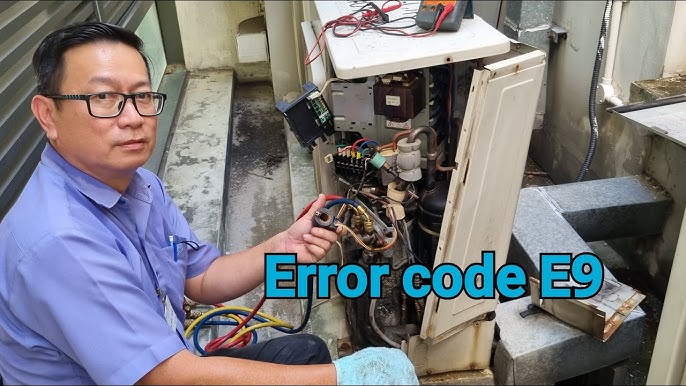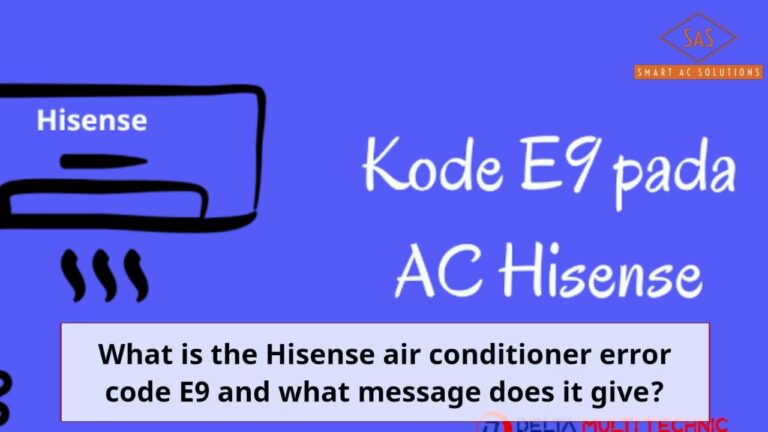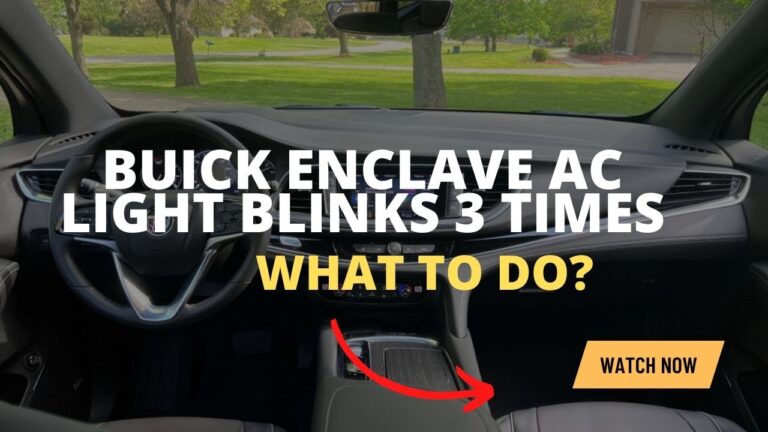What Does No AC Mean on My Orbit Sprinkler System? Troubleshooting Tips
No AC on your Orbit Sprinkler System means there’s no alternating current power. This issue can stop your system from working.
Having a well-functioning sprinkler system is crucial for maintaining a healthy lawn. But sometimes, technical problems can arise, leaving you puzzled. One such problem is seeing a “No AC” message on your Orbit Sprinkler System. This message indicates a power issue that could disrupt your watering schedule.
Understanding what “No AC” means and how to address it can save your lawn from drying out. In this blog, we’ll explore the possible causes of this error and provide simple solutions to get your system back on track. Stay tuned to learn more and keep your garden lush and green.
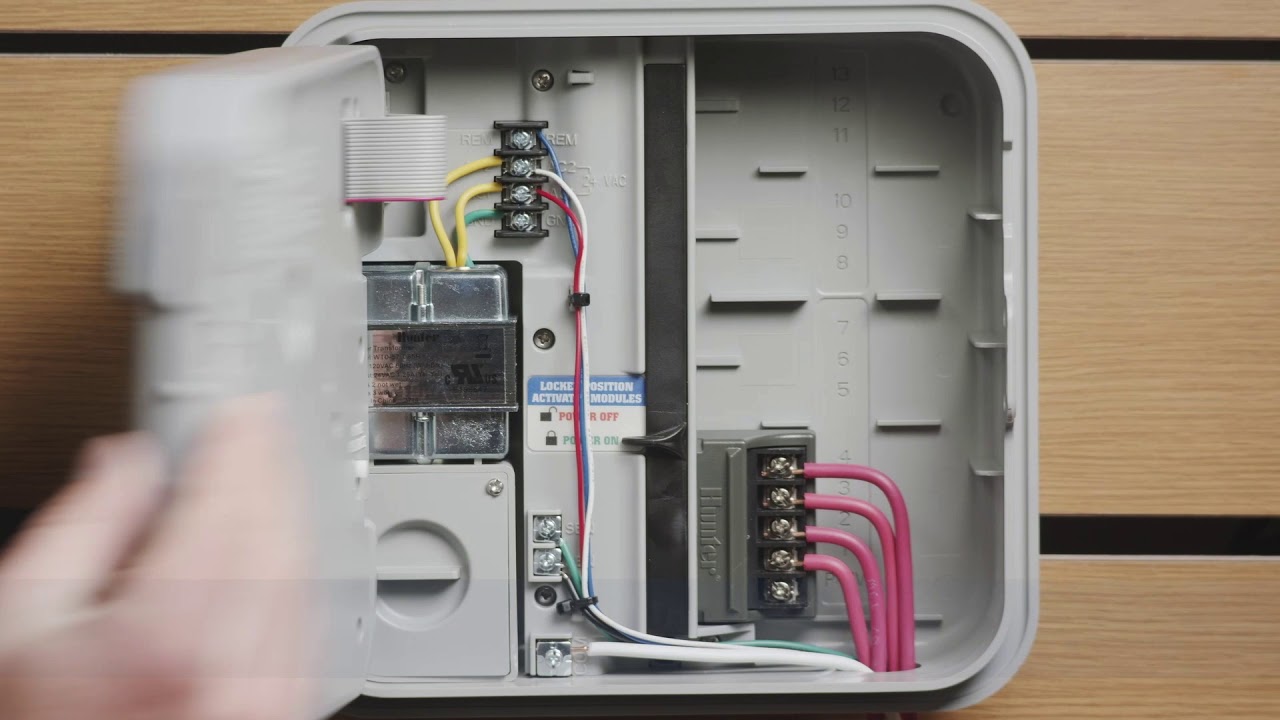
Credit: www.youtube.com
Understanding ‘no Ac’ Error
The ‘No AC’ error on your Orbit Sprinkler System can be confusing. This message appears when there are issues with the power supply. It’s important to understand what it means and how it affects your system.
Meaning Of ‘no Ac’ Message
The ‘No AC’ message indicates that the controller is not receiving the expected power. This usually means there is no electrical current from the outlet. Your system might be running on backup power if you see this message.
Possible reasons for this error include:
- Power outage in your area.
- Tripped circuit breaker.
- Unplugged power adapter.
- Damaged power cord.
How It Affects Your Sprinkler System
The ‘No AC’ error can impact your sprinkler system in several ways:
- The system may stop working completely.
- It might switch to battery power, which is a short-term solution.
- Scheduled watering programs could be disrupted.
If the system stops, your lawn and garden might not get the water they need. This could lead to dry patches and dead plants.
To fix the ‘No AC’ error, check your power connections. Ensure the adapter is plugged in securely. Reset any tripped circuit breakers. If the problem persists, consider consulting a professional.
Causes Of ‘no Ac’ Error
Experiencing a ‘No AC’ error on your Orbit Sprinkler System can be frustrating. This error message typically indicates a problem with the power supply. In this section, we’ll explore common causes of the ‘No AC’ error.
Power Supply Issues
The most common cause of the ‘No AC’ error is power supply issues. If your system is not receiving power, it cannot function properly. Check if the outlet is working by plugging in another device. If the device does not power on, you may have a problem with your electrical outlet.
Another potential cause is a tripped circuit breaker. Locate your home’s circuit breaker panel and check if any breakers are in the ‘off’ position. Resetting the breaker may resolve the issue.
Faulty Transformer
A faulty transformer can also cause the ‘No AC’ error. The transformer converts the high-voltage electricity from your home into a lower voltage for the sprinkler system. If the transformer is damaged, it will not provide the necessary power.
To test the transformer, use a multimeter to check the voltage output. If the reading is lower than the specified voltage, the transformer may need replacement.
Here’s a summary of the common causes of the ‘No AC’ error:
| Cause | Description |
|---|---|
| Power Supply Issues | Check the outlet and circuit breaker |
| Faulty Transformer | Test the voltage output with a multimeter |
Initial Troubleshooting Steps
Seeing a “No AC” message on your Orbit sprinkler system can be confusing. It means there is an issue with the power supply. Let’s walk through some initial troubleshooting steps to fix the problem.
Checking The Power Source
First, ensure the sprinkler system is plugged in properly. Sometimes, the plug might get loose. Check the outlet for power by plugging in another device. If the device works, the outlet is fine. If not, there may be a problem with the outlet itself.
Inspecting The Transformer
Next, examine the transformer. The transformer converts electrical power for the sprinkler system. Look for any visible damage. If the transformer appears damaged, it might need to be replaced.
You can also test the transformer using a multimeter. Set the multimeter to AC voltage. Place the probes on the transformer terminals. If there is no reading, the transformer may be faulty. Replace it with a new one.
Advanced Troubleshooting
Advanced troubleshooting of your Orbit Sprinkler System can save you time and effort. This guide will help you understand and fix the “No AC” message. Follow these steps to get your system back to normal.
Testing Voltage With A Multimeter
First, you need to test the voltage. Set your multimeter to AC voltage. Locate the transformer wires on your Orbit controller. Place the multimeter probes on these wires. You should get a reading around 24 volts. If not, the transformer may be faulty. Replace it if needed.
Examining Wiring Connections
Next, inspect the wiring connections. Check for any loose or damaged wires. Ensure all wires are securely connected to the terminals. Sometimes, wires can corrode or break. If you find any issues, fix or replace the wires. This step can often solve the “No AC” problem.
Fixing Common Problems
Seeing the “No AC” error on your Orbit sprinkler system can be frustrating. It means there is no power reaching the control box. Fortunately, you can fix this issue with a few simple steps. We’ll guide you through replacing the transformer and repairing or replacing wiring.
Replacing The Transformer
The transformer converts high voltage electricity to a lower voltage suitable for your sprinkler system. If it fails, your system won’t work.
- Turn off the power: Ensure safety by switching off the power supply.
- Locate the transformer: Find it near the main control box.
- Disconnect the wires: Carefully remove the wires connected to the old transformer.
- Install the new transformer: Attach the wires to the new transformer. Follow the color coding.
- Test the system: Turn the power back on. Check if the error is resolved.
Repairing Or Replacing Wiring
Wiring issues are another common cause of the “No AC” error. Damaged or disconnected wires prevent power from reaching the control box.
- Inspect the wiring: Look for any visible damage or loose connections.
- Repair damaged wires: Use electrical tape to fix small cuts or nicks.
- Replace severely damaged wires: Cut out the damaged section. Splice in new wire.
- Reconnect loose wires: Ensure all connections are secure and tight.
- Test the system: Restore power. Check if the error message is gone.
These steps should help you fix the “No AC” error on your Orbit sprinkler system. Regular maintenance can prevent these issues from occurring in the future.

Credit: www.reddit.com
When To Seek Professional Help
Sometimes, it is essential to seek professional help for your Orbit sprinkler system. Especially when you see the No AC message on your controller. This message indicates a power issue. While some problems are simple to fix, others require an expert’s touch. Below are the scenarios where professional help is necessary.
Identifying Complex Issues
Not all problems are easy to identify. Some issues can be complex and hidden. If your sprinkler system still shows No AC after checking the power source, there might be a deeper issue. Here are a few complex issues:
- Damaged wiring
- Faulty transformer
- Internal controller malfunctions
These issues are often hard to detect. They might need specialized tools and knowledge. If you are unsure about any electrical components, it is best to contact a professional. This will prevent further damage to your system.
Finding A Qualified Technician
Once you decide to seek help, finding the right technician is crucial. Here are some steps to find a qualified professional:
- Check for certifications: Ensure the technician is certified in irrigation systems.
- Read reviews: Look for reviews online to gauge their reliability.
- Ask for references: A good technician will have references from previous clients.
Hiring a certified technician ensures quality service. They have the expertise to diagnose and fix complex issues. This saves you time and money in the long run.
Preventative Maintenance Tips
Maintaining your Orbit sprinkler system can prevent issues like the “No AC” message. Regular care ensures the system works smoothly and efficiently. Here are some preventative maintenance tips.
Regular System Checks
Check your sprinkler system weekly. Look for broken or clogged sprinkler heads. Inspect for leaks in the system. Ensure the timer settings are correct. Verify that the control box has power. These checks help catch issues early.
Maintaining Optimal Performance
Clean the sprinkler heads monthly. Remove dirt and debris. Adjust the heads to ensure even water coverage. Inspect the wiring for any wear and tear. Replace any damaged wires. Check the water pressure. Ensure it is within the recommended range. These steps maintain the system’s optimal performance.

Credit: www.reddit.com
Frequently Asked Questions
What Does “no Ac” Mean On My Orbit Sprinkler?
“No AC” means your Orbit sprinkler is not receiving power. Check the power source and connections.
How Do I Fix The “no Ac” Error On My Orbit Sprinkler?
Ensure the sprinkler is plugged in. Check the power outlet and reset the system if needed.
Why Is My Orbit Sprinkler Showing “no Ac”?
The “No AC” message appears when there is no power. Possible causes include a tripped breaker or faulty wiring.
Can “no Ac” Damage My Orbit Sprinkler System?
No, “No AC” simply indicates a power issue. Fixing the power source should resolve the problem.
Conclusion
Understanding the “No AC” message on your Orbit sprinkler system is crucial. It usually indicates a power issue. Check connections and ensure the power supply is stable. Regular maintenance can prevent such problems. A functioning system ensures your garden stays lush and green.
If problems persist, consider professional help. Your garden’s health depends on a reliable sprinkler system. Keep an eye on it to avoid future issues. Happy gardening!