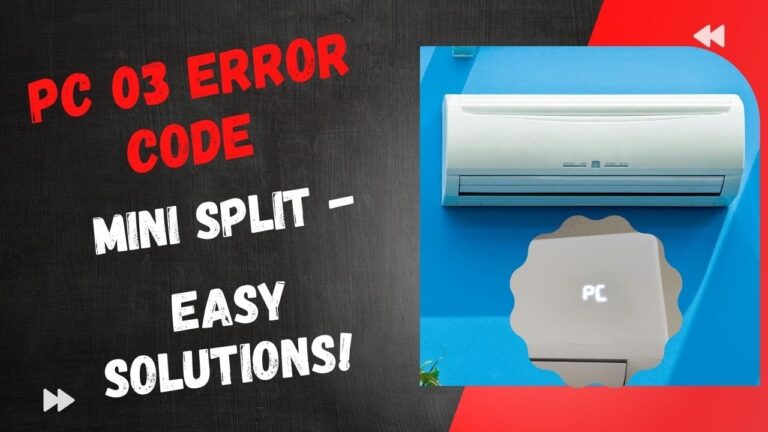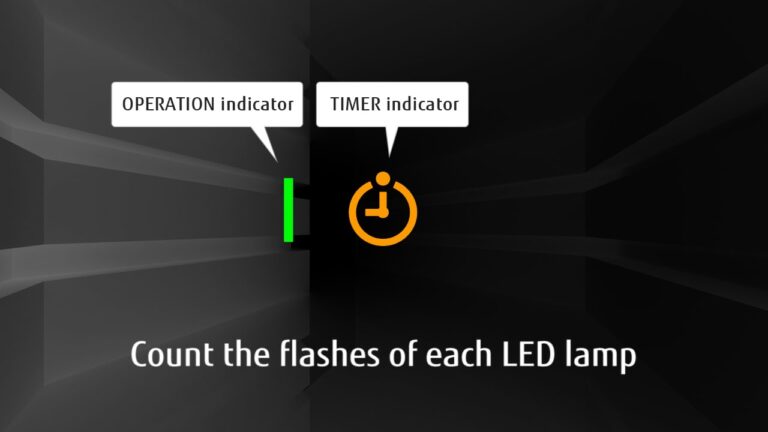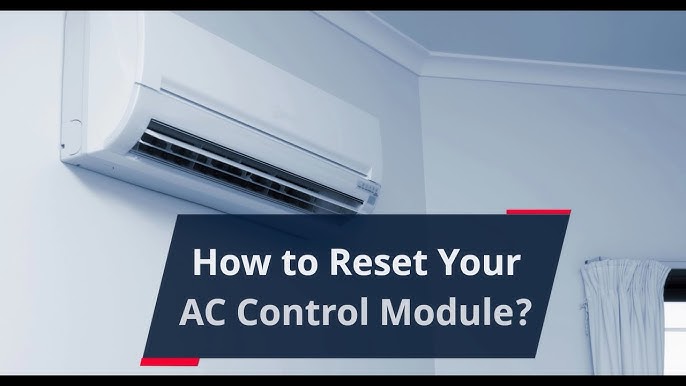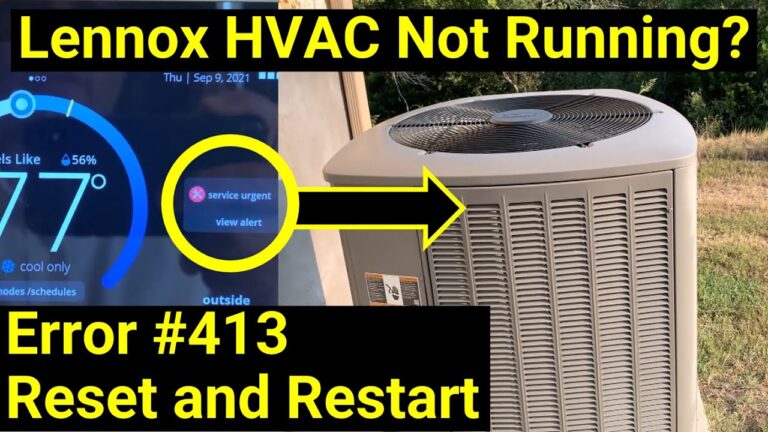How to Use Hisense Air Conditioner Remote Control: Ultimate Guide
Understanding how to use your Hisense air conditioner remote control can seem tricky at first. But, with a bit of guidance, you’ll be controlling your air conditioner like a pro.
The Hisense air conditioner remote control offers various features to enhance your comfort. From adjusting the temperature to setting timers, this remote can do it all. In this guide, we’ll walk you through the basics and some advanced functions. You’ll learn how to navigate the buttons and make the most of your air conditioner.
By the end, you’ll feel confident using your Hisense remote to create the perfect indoor climate. Let’s dive in and make your cooling experience smoother and more efficient!
Getting Started
Setting up your Hisense air conditioner remote control is simple. Just follow these steps. This guide will help you get started with ease. Let’s dive into the basics.
Unboxing The Remote
First, take the remote out of the box. Check if all parts are present. You should see the remote control itself and a user manual. The manual is important. Keep it handy for future reference.
Inspect the remote for any visible damage. It’s rare but possible. If everything looks good, you are ready for the next step.
Inserting Batteries
Flip the remote over. You will see a battery compartment. Slide the cover off. Insert the batteries. Usually, the remote uses AA or AAA batteries. Match the plus and minus signs. Wrong insertion can damage the remote.
Once the batteries are in, slide the cover back on. Ensure it clicks into place. The remote is now powered. You can proceed to test its functions.

Credit: www.lowes.com
Remote Control Layout
Understanding the layout of your Hisense air conditioner remote control can make operation simple and efficient. This section will guide you through the essential components of the remote control, including the buttons and the LCD display.
Button Overview
The buttons on the Hisense air conditioner remote control are designed for easy use. Here is a breakdown of the main buttons:
- Power Button: Turns the air conditioner on and off.
- Mode Button: Switches between cooling, heating, fan, and dehumidifier modes.
- Temperature Buttons: Adjusts the temperature setting up or down.
- Fan Speed Button: Changes the fan speed (low, medium, high).
- Timer Button: Sets the timer for automatic start or stop.
- Sleep Button: Activates sleep mode for energy-saving operation.
- Swing Button: Adjusts the direction of the air flow.
Lcd Display Features
The LCD display on the remote control provides important information about the air conditioner’s settings. The display features include:
| Feature | Description |
|---|---|
| Current Mode | Shows the active mode (cooling, heating, etc.). |
| Temperature Setting | Displays the set temperature. |
| Fan Speed | Indicates the selected fan speed. |
| Timer | Shows the timer setting. |
| Sleep Mode | Indicates if sleep mode is active. |
| Airflow Direction | Displays the direction of the air flow. |
These features help you monitor and control your air conditioner efficiently, ensuring comfort and energy savings.
Basic Functions
Understanding the basic functions of your Hisense air conditioner remote control is essential. These features help you enjoy a comfortable environment. Let’s explore the fundamental operations you need to know.
Power On/off
To turn your Hisense air conditioner on or off, use the power button. This button is usually large and located at the top of the remote. Press it once to start the unit. Press it again to stop the unit. This simple action helps you control the main operation of your air conditioner.
Adjusting Temperature
Setting the right temperature is key to comfort. To adjust the temperature, use the up and down arrow buttons on the remote. Press the up arrow to increase the temperature. Press the down arrow to decrease it. The current temperature setting will display on the remote’s screen. Fine-tune the temperature to your liking for the perfect indoor climate.
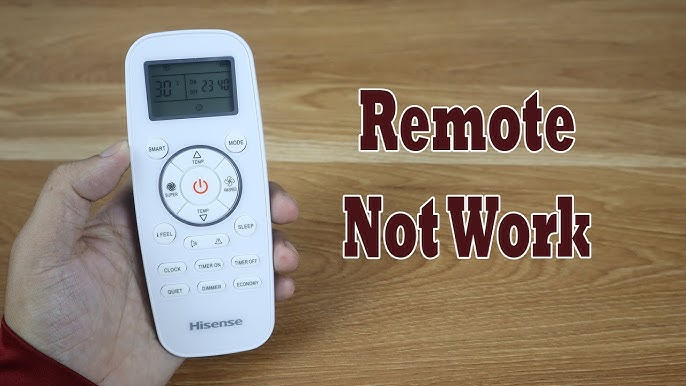
Credit: www.youtube.com
Advanced Settings
Hisense air conditioners offer a range of advanced settings to enhance your comfort. Using the remote control, you can access several modes to optimize your AC’s performance. These settings allow you to tailor the air conditioner’s functions to your specific needs, ensuring a pleasant indoor environment.
Setting Timer
The timer function allows you to set the air conditioner to turn on or off automatically. This feature is useful for conserving energy and maintaining a comfortable temperature. Here’s how to set the timer:
- Press the Timer button on the remote control.
- Use the up and down arrows to set the desired time.
- Confirm your selection by pressing the Set button.
Once set, the air conditioner will operate according to your specified schedule.
Sleep Mode
Sleep mode is designed to gradually adjust the temperature while you sleep, ensuring a comfortable environment without overcooling. This mode also saves energy. To activate sleep mode:
- Press the Sleep button on the remote.
- The air conditioner will enter sleep mode and adjust the temperature automatically.
- To exit sleep mode, press the Sleep button again.
Using sleep mode ensures you wake up refreshed with a well-regulated room temperature.
Fan And Swing Modes
Understanding the fan and swing modes on your Hisense air conditioner remote control can enhance your comfort. These modes help you control the airflow and direction, ensuring you stay cool.
Fan Speed Settings
The fan speed settings on your Hisense remote allow you to adjust the intensity of the airflow. You can choose from different levels, such as low, medium, and high. Use the fan speed button to switch between these settings. Lower speeds are quieter and ideal for nighttime. Higher speeds provide more cooling during hot days.
Swing Function
The swing function helps distribute air evenly in the room. By pressing the swing button, you can activate the oscillation feature. This makes the louvers move side to side or up and down. It ensures that cool air reaches every corner of your room. You can also stop the swing at a desired angle for focused cooling.
Energy Saving Tips
Using your Hisense air conditioner efficiently can reduce energy consumption and save money. Here are some tips to help you use the remote control to maximize energy savings.
Eco Mode
Eco Mode is a great feature on your Hisense air conditioner. It adjusts the settings to use less energy while maintaining comfort.
- Press the Eco Mode button on the remote.
- The unit will operate at a more efficient setting.
- This mode is ideal for prolonged use.
Optimal Temperature Settings
Setting the right temperature can significantly affect your energy usage. Follow these guidelines for optimal settings:
| Season | Recommended Temperature |
|---|---|
| Summer | 24°C – 26°C (75°F – 78°F) |
| Winter | 20°C – 22°C (68°F – 72°F) |
Setting your air conditioner to these temperatures ensures energy efficiency while keeping you comfortable.
Use the remote control to set the temperature:
- Press the Temperature Up or Down button.
- Adjust until you reach the desired setting.
By following these tips, you can use your Hisense air conditioner more efficiently. Save energy and reduce costs while staying comfortable.
Troubleshooting
Sometimes, your Hisense air conditioner remote control may not work properly. Knowing how to troubleshoot common issues can save time and frustration. This guide provides solutions to common problems and shows you how to reset the remote control.
Common Issues
Several issues can cause the remote to malfunction. Here are some common problems:
- Dead batteries: Check if the batteries are still good. Replace them if needed.
- Blocked signal: Make sure there are no objects blocking the signal between the remote and the unit.
- Dirty sensor: Clean the sensor on both the remote and the unit.
- Interference: Avoid using the remote near other electronic devices that may cause interference.
Resetting The Remote
If the remote still doesn’t work, try resetting it. Follow these steps:
- Remove the batteries from the remote control.
- Press and hold the Power button for 10 seconds.
- Release the Power button.
- Reinsert the batteries into the remote control.
- Point the remote at the unit and press the Power button to check if it works.
If the remote still doesn’t respond, contact Hisense customer support for further assistance. Sometimes, the problem might be with the air conditioner unit itself.
Maintenance
Proper maintenance of your Hisense air conditioner remote control ensures it functions optimally. Regular care prolongs its lifespan and guarantees smooth operation. Follow these simple steps to keep your remote control in top condition.
Cleaning The Remote
Dust and dirt can accumulate on the remote, affecting its performance. Here’s how to clean it:
- Use a soft cloth to wipe the surface of the remote.
- For stubborn dirt, dampen the cloth slightly with water.
- Avoid using harsh chemicals or abrasive materials.
- Ensure the remote is completely dry before using it again.
Replacing Batteries
Weak or dead batteries can hinder the remote’s functionality. Follow these steps to replace the batteries:
- Locate the battery compartment on the back of the remote.
- Slide the cover open carefully.
- Remove the old batteries and dispose of them properly.
- Insert new batteries, ensuring the correct polarity.
- Slide the cover back into place securely.
Use fresh batteries of the recommended type for best results. Regularly check the batteries to prevent leakage or corrosion.

Credit: www.tiktok.com
Frequently Asked Questions
How Do I Turn On My Hisense Air Conditioner?
Press the power button on the remote. The AC will start.
How Can I Set The Temperature?
Use the up and down arrows on the remote. Adjust to your preferred temperature.
What Do The Mode Buttons Do?
The mode buttons change the AC’s function. Options include cool, heat, fan, and dry.
How Do I Use The Timer Function?
Press the timer button. Set the desired start and stop times using the arrows.
Conclusion
Using the Hisense air conditioner remote control is straightforward. Follow the steps outlined above for efficient use. Adjust settings to achieve your desired comfort. Remember to change the batteries regularly. Understanding the remote functions improves your air conditioning experience. Stay cool and enjoy the convenience of easy control.
Now, you can confidently manage your Hisense air conditioner with ease.